How To Embed HTML5 Games in Your Website - A Complete Guide
By Samarjit Roy · 4 Feb 2026
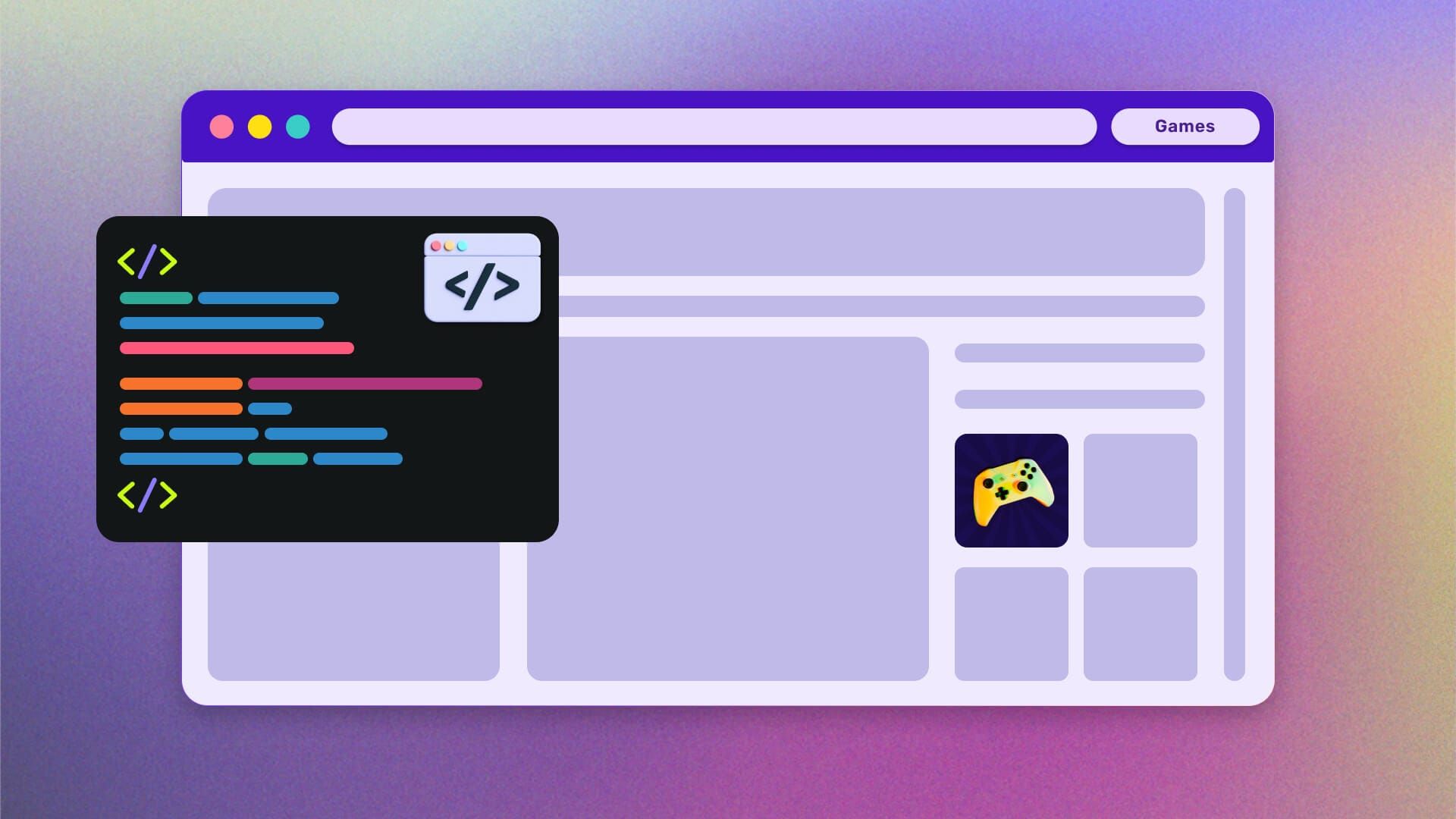
Have you ever realized how quickly visitors exit from your website? It's usually in less than a minute! That's barely enough time to make an impression, much less convert them into regular users. Without engaging content that brings visitors back, you're essentially pouring your marketing money down the drain while your competitors grab your users' attention.
Now what if you could transform your website into an interactive entertainment hub that users actually want to visit daily? HTML5 games offer exactly that solution – they're light, don't require download, work on all devices, and most importantly, they increase time spent by users on a website.
In this detailed guide, we will walk you through embedding HTML5 games in your website; from choosing the optimal method of integration to maximizing monetization potential. After reading, you'll have all you need to increase engagement, drive more revenue, and build a compelling website experience for your users.
Key Stats About HTML5 Games
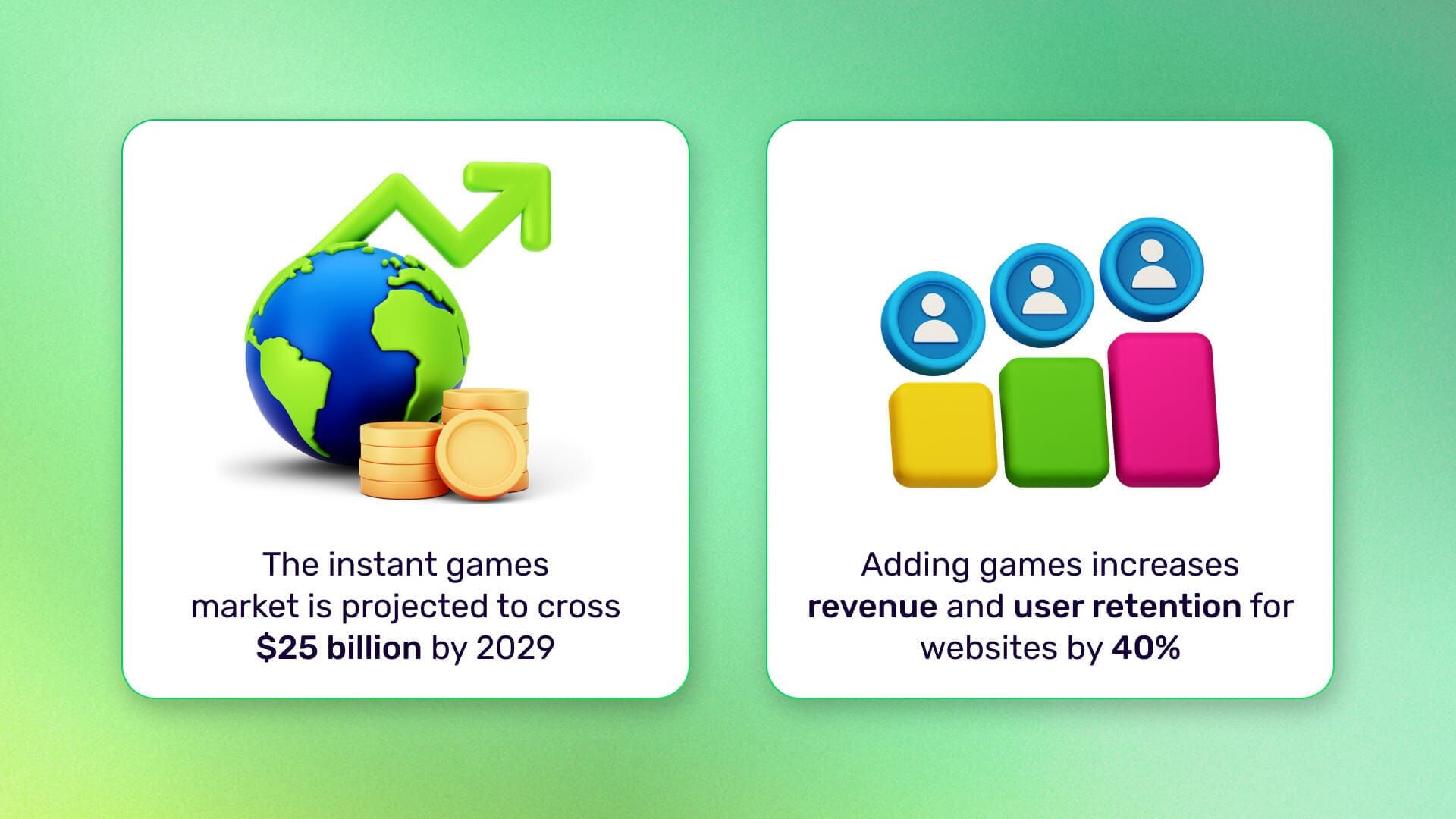
Embed HTML5 Games using an Iframe
The <iframe> tag is the main tool of game embedding. It's like hanging a picture on your website that shows your users content from another source. Most game developers support this method because it's universal and simple.
Here's how you do it:
- Select a game you want to add (from sites like Gamezop Business)
- Find an "embed" button near the game
- Copy the <iframe> code given to you
- Put it in your website's HTML where you want the game to show
//If you embed games using an iframe, you won't be able to earn money through in-game ad monetization. To monetize games effectively, contact Gamezop.
<iframe src="https://www.examplegamesite.com/game/puzzle-game"
width="800"
height="600"
frameborder="0"
allowfullscreen>
</iframe>Embed html5 games using an iframe
Important Note - If you just copy the iframe games code and paste it into your website, you won’t be able to monetise that traffic or earn money from it. With Gamezop, embedding is free, and you get paid for the users you bring.
Embed HTML5 Games using Gamezop Unique Link (Very Easy)
Gamezop offers one of the simplest integration methods: It involves a simple three-step process.
- First, visit the Gamezop Business embeddable games page and sign up as a Gamezop publisher.
- Pick a location on your UI where you want to display a banner or icon to the games platform.
- Link the banner or icon to the URL provided by Gamezop. This is where you send your users to access the games platform.
The best part is that Gamezop does all the monetization and ensures the games run smoothly, while you earn a cut of the ad revenue that you can see in real-time on a dashboard.

<a href="https://<your-unique-id>.play.gamezop.com/g/<game-code>">
<img src="play-games-banner.jpg" alt="Play Free Games">
</a>Example banner implementation
Want to integrate Gamezop's unique link? Check out the complete step-by-step process in the Gamezop Unique Link Integration Guide.
Embed HTML5 Games using API Integration
API integration gives you full control over how games are presented and launched on your site. It's like building custom furniture for your house instead of buying pre-made pieces.
Gamezop's All Games API is an excellent example of this approach:
- Access the Gamezop Games API documentation and get your API key
- Fetch the game catalog from the API
- Build a custom UI to display and filter games
- Launch games directly from your interface
fetch('https://api.gamezop.com/v3/games', {
headers: {
'Authorization': 'Bearer YOUR_API_KEY'
}
})
.then(response => response.json())
.then(data => {
// Build your game browser with the returned data
console.log(data.games);
})
.catch(error => console.error('Error:', error));Example: Fetching game catalog
Embed HTML5 Games using JavaScript SDKs
Game distribution platforms quite often, will give you JavaScript SDKs (Software Development Kits) that make integration more powerful and flexible.
How it usually follows:
- Include the provider's SDK in your website.
- Initialize the SDK with your publisher credentials.
- Use the SDK's methods to load and display games.
- Take advantage of additional features like analytics, leaderboards, or achievements.
SDKs typically offer more features than simple <iframe> embedding, like game preloading, seamless transitions between games, and detailed analytics.
<script src="https://cdn.gameprovider.com/sdk.js"></script>
<script>
GameProvider.init({
publisherId: 'YOUR_PUBLISHER_ID',
container: 'game-container'
});
// Load a specific game
GameProvider.loadGame('game-id-123');
</script>Example SDK initialization
What is the Best Method to Embed HTML5 Games in a Website (Compared)
With so many options available, how do you choose the right one for your site? Let's compare the methods:

Note - The implementation time mentioned above is hypothetical. However, the actual time may vary depending on the industry and the complexity of the website.
Also Read:
Our recommendation: For most websites, Gamezop's Unique Link offers the best balance of ease, monetization potential, and user experience. It's incredibly simple to implement while providing a white-labeled, professional gaming experience that's optimized for maximum revenue.
While platforms like Fog.com, Kongregate, and CrazyGames offer embedding options, they often lack the monetization optimization and white-labeling features that make Gamezop particularly effective for websites looking to both engage users and generate additional revenue.
FAQs about embedding HTML5 Games
Where can I go to find free, high-quality HTML5 games to embed?
You can find high-quality embeddable games on Gamezop, allowing individuals and businesses to access an extensive library of games for free. These games are optimized, prepped, and primed to be seamlessly integrated into your site.
Do I need coding skills to embed HTML5 games?
No, you definitely don’t need coding skills to embed HTML5 games. You can implement the basics using no-code, low-code, or beginner-friendly methods like iframes and Gamezop's unique link.
How do I get the embedded HTML5 games to be responsive?
To ensure your embedded HTML5 games are responsive, avoid fixed pixel widths in favor of percentage based widths, set max-width: 100% on your game container, and use responsive iframe wrappers. Fortunately, most game providers now include responsive options built right into their embed codes.
Are there legal concerns with embedding HTML5 games?
Yes, there are legal considerations for embedding HTML5 games. Limit embedding to games from platforms that allow it, read licensing terms, abide by attribution requirements, and use official embedding methods provided by the game platform to ensure compliance.
Related Articles
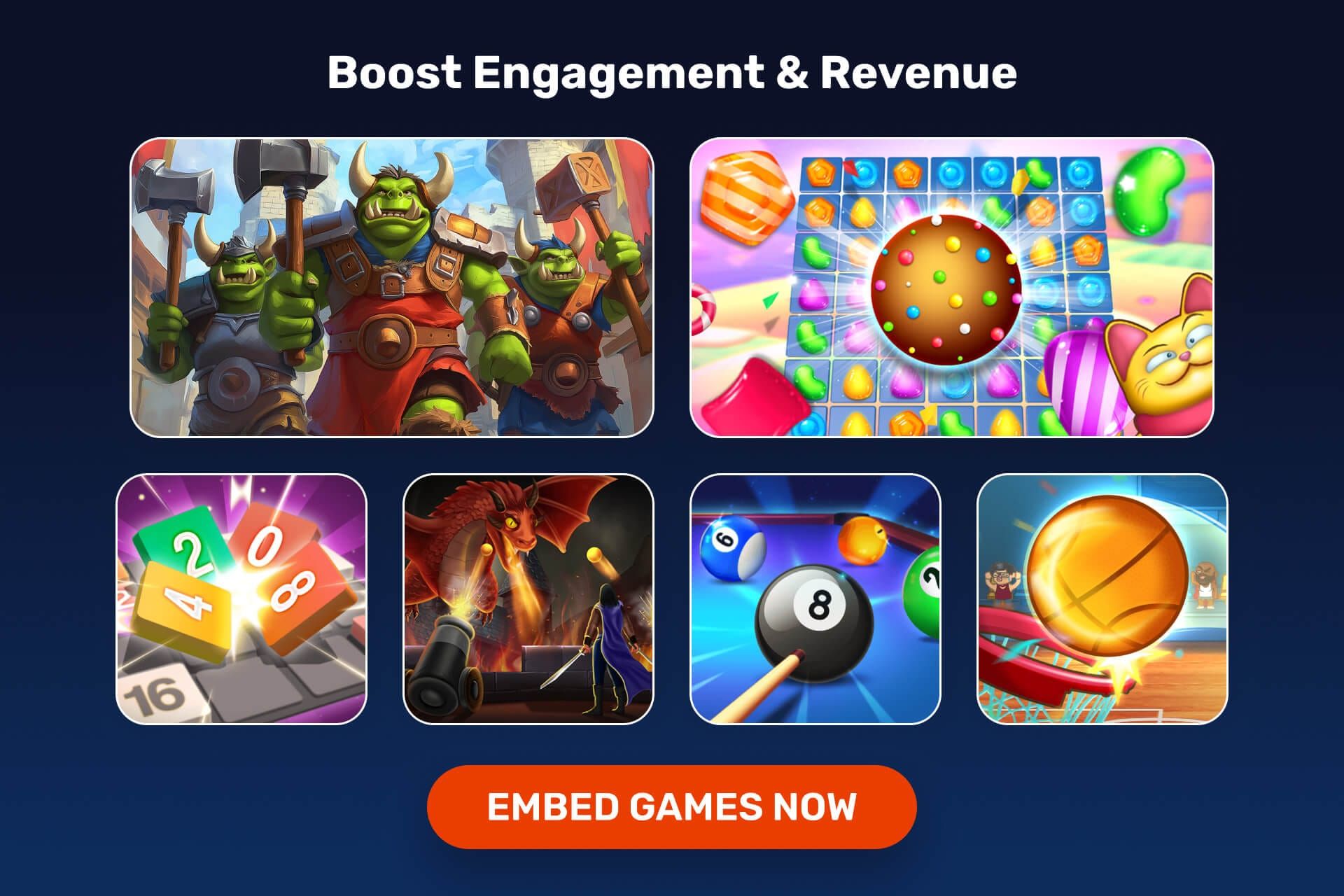
We can't wait to see what you'll do with our games